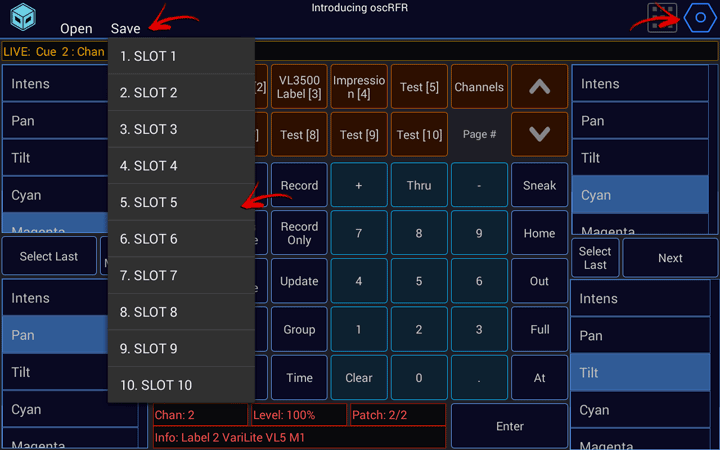All configurable objects inside oscRFR - like Encoders or Direct Selects - can be saved in Layouts. Layouts simply take a snapshot of what is currently set in the App and can be stored in 1 of 10 slots per page.
In Version 1 Layouts can store :
- Encoder Configurations
- Direct Select Configurations
These Layouts can then be stored in a Master Layout. Master Layouts store all the Layouts in the App, allowing users to create different setups for different venues.