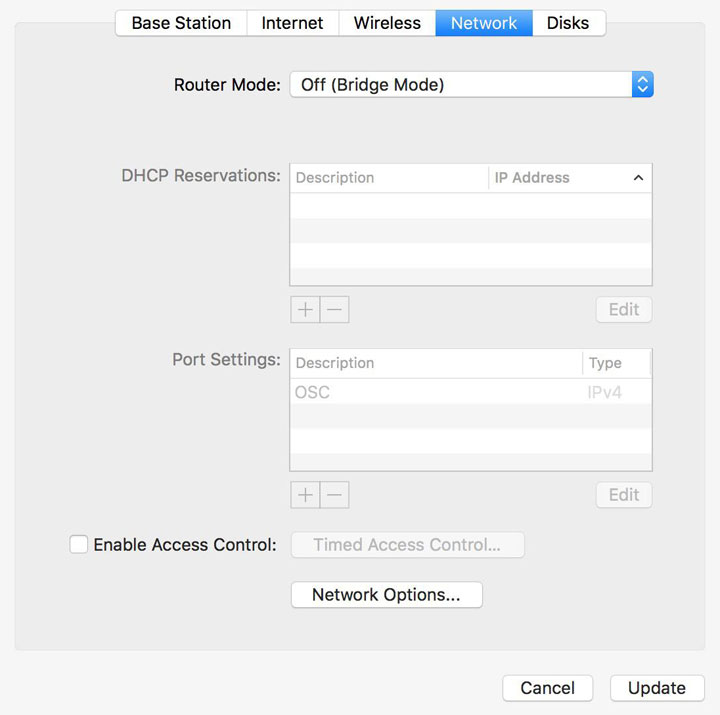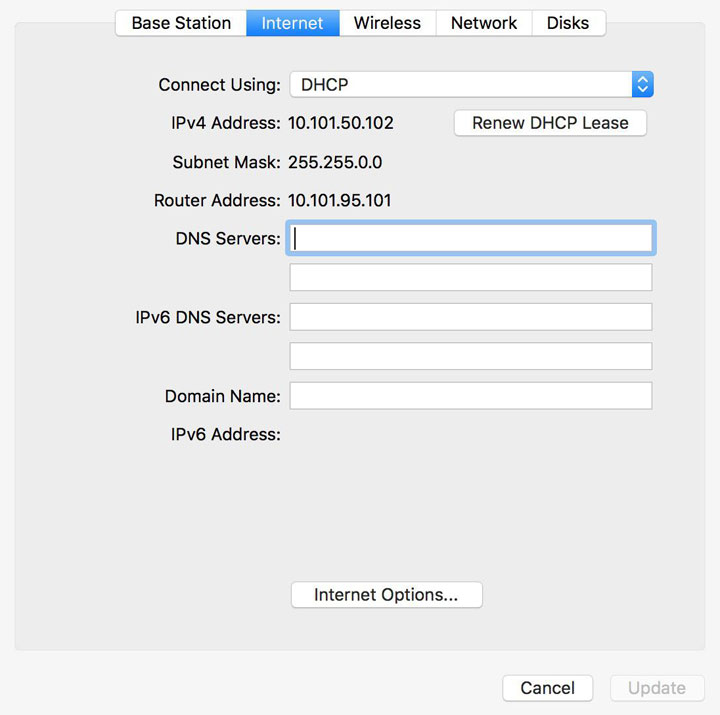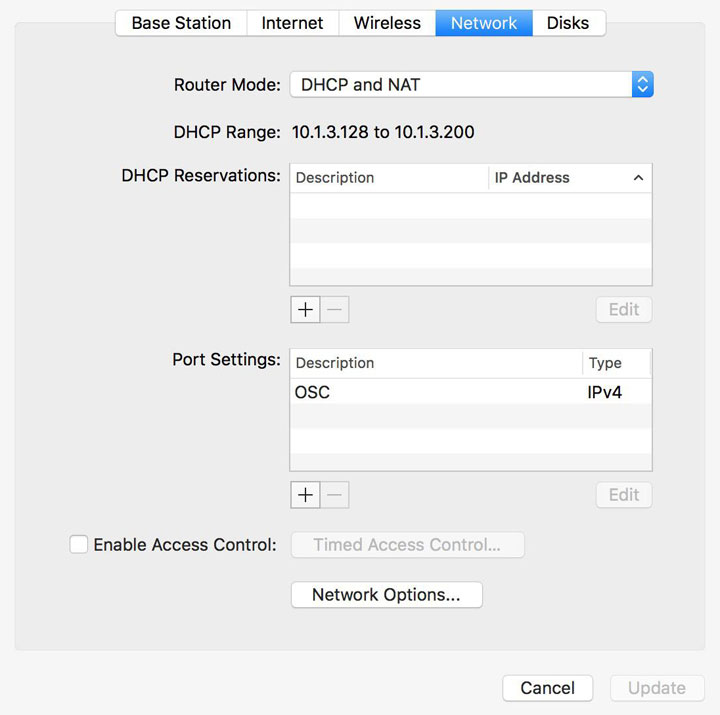If you already have a wireless network in place and the iRFR or aRFR is functioning there is nothing you need to change in your wireless router/access point setup. Please refer to our oscRFR setup for instructions on how to setup your console and oscRFR software to connect. If you already have TouchOSC or Lemur working on your system then oscRFR will work without any change to your system.
If you are adding a wireless network to your system you can follow the ETC guide to setting up a wireless network for iRFR or aRFR. Once you have done that refer to our oscRFR setup. Typical IP Address Ranges can be found here.